How can I create a professional-looking copywriting portfolio that showcases my skills, even if I don’t have real clients yet?
If that question’s been circling in your mind, you’re not alone.
Whether you’re a beginner copywriter or making a fresh start, the pressure to prove yourself without real client work can feel overwhelming. You might be asking:
- How do I build a portfolio without real projects?
- How do I organize it digitally?
- And is a portfolio even necessary?
Your portfolio is your creative résumé. It’s proof that you can write copy that informs, persuades, or sells.
And it’s the one thing that sets you apart from most copywriters who haven’t created one and often struggle to get hired.
Here’s the good news: every successful copywriter started from scratch — no clients, no testimonials, no fancy website.
And that’s exactly what we’re going to learn: how to write sample pieces, organize them, and take inspiration from the industry’s top copywriters.
In this article, I’ll show you exactly how to do the same — like a pro — in less than 30 minutes, even if you have zero experience.
Here’s what you’ll learn:
- How to write portfolio samples using my four secret techniques
- How to get project briefs using Chatgpt
- How to present your portfolio digitally in just a few minutes
How to take inspiration for your website by analyzing pro copywriters’ portfolio pages.
Bonus: I’ve included top copywriter portfolio samples for inspiration — totally optional, but especially useful if you’re planning to build your own website.
Do You Really Need a Portfolio?
Clients don’t hire someone just because they claim to be a good copywriter. They hire someone who can prove it through strong writing samples.
Clients look for a copywriter who understands their industry—someone who can demonstrate persuasive writing skills.
You can show them your certifications and achievements, but those usually don’t matter as much. What really counts is your portfolio.
That’s the proof they’re looking for.
Should You Pick a Niche as a Newbie Copywriter?
Choosing a niche is important if you want to appear professional in any industry. However, as a beginner, you don’t need to pick a niche right away.
With my four secret techniques for creating samples, you can start building a portfolio as a generalist in easy-to-follow steps.
Later, as you gain experience and insight into your preferred areas, you can choose one or two niches to master—ones that will help you stand out in a crowded market.
Now, let me ask you this:
If you were a real estate business owner and needed an email copywriter.
Who would you hire?
A generalist? Or a specialist who knows your industry inside and out?

Exactly.
You’d choose the professional one.
Why Should You Build a Copywriting Portfolio?
Imagine you’re selling cupcakes, and you’re telling people that your cupcakes are amazing and delicious. But they won’t believe you until they taste the frosting, rather than just hearing about how delicious it is.
The same goes for a copywriting portfolio — your portfolio is that frosting. No matter how much you shout that you’re the best copywriter, they won’t believe you until you show your samples.
A portfolio shows your real work, giving clients and employers a clear sense of your skills, creativity, and ability to adapt across various writing formats.
It’s the best way to present the range of your abilities and how you can contribute to their goals.
Clients and employers want to see what you can do.
Unlike other types of writing, copywriting requires you to write for various platforms, such as ads, landing pages, email newsletters, sales pages, and more.
That’s why it’s crucial to showcase samples from each area of copywriting.
Now, without further ado, let’s dive into four techniques for creating your samples.
Four Techniques for Creating Portfolio Samples
Technique One: Write What Excites You Approach
When creating copywriting project samples, the “write what excites” technique can make the process more enjoyable and allow your enthusiasm to shine through in the final version.
Things that excite you could include personal interests, professional passions, or industries you deeply care about.
For example, if you’re passionate about health and fitness, you could write about topics like mental health, nutrition, or weight loss—subjects that genuinely excite you.
By choosing topics that interest you, your writing becomes more engaging and reflects authenticity, which is key to attracting potential clients or employers.
This “Write What Excites You technique” helps you build a portfolio samples effectively.
Technique Two: Read & Rewrite Approach
This approach requires you to find, read, and rewrite already written copy.
You can discover examples in the Facebook Ads Library, where niche-specific copy that’s performing well in the market is readily available.
You can even explore landing pages or sales pages for more inspiration.
Now, let me show you how to easily find ads using the Facebook Ads Library.
Step One
Search Facebook Ads Library on Google Search.

Step Two
Make sure to select these settings as shown in the image.

Step Three
Choose any ad you find creative and rewrite it.
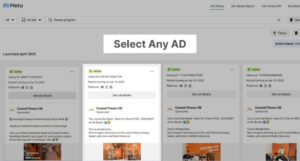
Step Four
Click on the additional assets of the ad you chose.
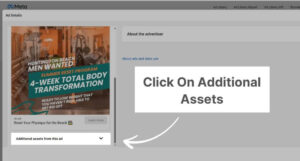
Step Six
Here you will find ad copy as well as landing page or sales page links, which you can rewrite too.
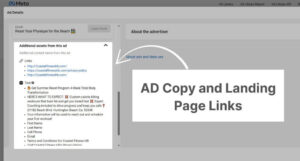
Step Seven
After landing on their sales page, rewrite it and add it to your portfolio as a sample.
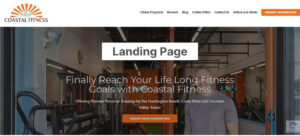
Step Eight
Boom! I also find their newsletter, where we can rewrite their email campaigns. Now don’t tell me this isn’t an amazing way of finding many copies just from the Facebook Ads Library.
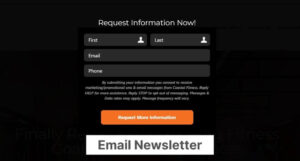
Now let’s move to the next technique.
Technique Three: Jump Into the Unknown Approach
Now, let’s take a look at some websites that are full of proven, high-performing ad copies.
These platforms store ads and sales letters that have generated serious revenue—some even in the millions. They’re goldmines for studying things like structure, psychology, and persuasive techniques.
As a copywriter, your job is to rewrite these copies—make them better, give them a fresh angle, or whatever you feel works. Rewrite and add them to your portfolio the same way, as these websites have tons of ads.
The only catch?
You might not find a copy for every niche. These sites typically showcase only the ads that did really well in larger markets.
But even if your niche isn’t covered, the strategies and frameworks you’ll discover can be easily adapted to different industries.
This technique is all about writing for industries you don’t have knowledge of. That’s where the “Jump Into the Unknown Approach” comes in.
By working on ads from other industries, you’re building your knowledge outside your usual comfort zone.
Even if a client asks you to write for a new niche, you’ll have a strong portfolio and the industry know-how to back it up.
That’s what I mean by “Jump Into the Unknown“—it’s all about expanding your skills and being ready for anything.
#1 Swiped Co – The Ultimate Swipe File for Copywriters

What I like about Swiped Co is that they provide a curated list of mind-blowing 91 types of copywriting and marketing examples, including sales letters, email campaigns, landing pages, and many more.
It’s not just a random collection—each copy is analyzed by the platform, and you can view the analysis for every piece listed.
This means you’re getting high-quality copy to work with.
Your job is simple: pick an unfamiliar piece, read it, research the industry, rewrite it, and then add it to your portfolio.
#2: Really Good Emails – A Goldmine of Ideas for Email Copywriters
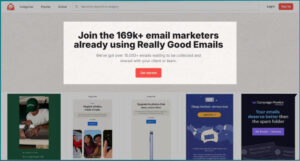
On the Really Good Emails site, you won’t find sales letters or landing pages—but you will find over 15,000 email campaigns from a wide range of industries.
The platform organizes emails by type, industry, and even design elements, making it super easy to find exactly what you’re looking for.
Sounds like a dream for email copywriters, right?
So, what are you waiting for?
Go browse some email campaigns, analyze them, spot what could be better, make the tweaks, rewrite them—and drop them straight into your portfolio.
#3 Marketing Examples – Strategic Copy Insights in 5 Minutes or Less
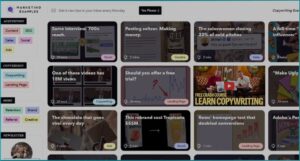
One of my favorite sites to get inspired and learn about advertisements that successfully use psychological triggers is Marketing Examples.
The platform uncovers the strategic marketing elements used in ads that drive consumer action—whether it’s ads, SEO copywriting, social media posts, landing pages, or more.
With its easy-to-read analysis, it only takes about 1–5 minutes to absorb the key insights, from ad copy to landing page.
You’ll find a wide variety of ad copy examples across different industries.
However, this could be a bit disappointing for niche-specific copywriters who are looking for samples tailored to their specific industries.
But don’t let that stop you.
Following the Jump Into the Unknown Approach, select an ad, rewrite it, and add it to your portfolio.
It’s all about expanding your skills and building a diverse range of work.
#4 Swipe Folder – Filter Copy by Niche, And Medium
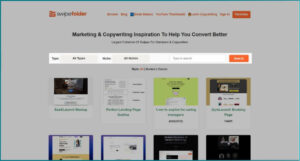
Finally, some good news for niche-specific copywriters.
With Swipe Folder, you can discover not just landing pages, ad copies, sales pages, and email campaigns—but you can also filter them by niche.
That’s a big win if you’re looking for inspiration within your specific industry.
Also, don’t forget to subscribe to their email newsletter—new swipe files are delivered straight to your inbox.
And here’s even better news for email copywriters: the site has a separate section just for email swipe files.
From newsletter emails to sales emails and everything in between, there’s a ton of material waiting for you to dive into, rewrite, and use as portfolio samples.
Just keep in mind, not every niche is covered—so it’s best to explore the site yourself.
And as always, follow the process: read, rewrite, research the samples, and add them to your portfolio.
Simple as that.
Technique Four: Let AI be your client approach
Here’s an Even Easier Approach to build your copywriting portfolio
In this approach, you won’t be rewriting existing copy. Instead, you’ll treat AI as your client—and it will give you project briefs in any niche you want.
Whether it’s health, real estate, or technology, this method gives you endless opportunities to practice.
Sounds easier than you thought, right?
Here’s how it works:
You’ll prompt Chatgpt (or any AI tool you have access to) to act like a client and give you a mock brief. The brief could be for a sales page, email campaign, landing page, or any other type of copy.
Then, your job is to write the copy from scratch based on that brief.
It’s simple, flexible, and great for building your portfolio—especially when you want to explore multiple niches.
Here’s how I guide AI to give me a mock project brief:

We’ve covered almost Four techniques to build a copywriting portfolio in different ways. Now make sure to write some samples using all 4 techniques and start attracting your targeted clients.
How to Present Your Portfolio (Without the Fancy Stuff)
Now let’s organize the portfolio. It’s very simple.
Many people wonder whether they should create a website to showcase their work. And the simple answer is: a website does make you look more credible and professional, but it’s not necessary to start with one.
You can absolutely begin with a clean, well-organized PDF, or word document and store it on platforms like Google Drive or Dropbox.
The key is clarity, quality, and easy access.
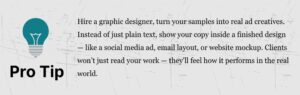
Now, let’s take a look at the steps to organize your portfolio on Google Drive.
Step 1: Create a Gmail Account
Create a Gmail account. Already have one? Great — you’re ahead of the game.
But here’s why having a Gmail account is especially is required to organize your copywriting portfolio:
Free Cloud Storage
You’ll get access to 15GB of free Google Drive storage, where you can upload and organize your portfolio just like files on your computer.
Simple Sharing
Instead of sending bulky PDF attachments that might overwhelm clients, you can share a sleek, clickable Google Drive link. It’s cleaner, faster, and more professional.
Step 2: Set Up Your Portfolio Folder Structure
Start by creating a new folder in Google Drive and name it: “Copywriting Portfolio”
Since you’re starting out as a generalist, this structure will help you stay organized while showing off your range.
Inside the main folder, follow these steps.
#1 Add Your Favorite Niches
Think broad categories like:
- Health & Fitness
- Coaching
- Technology
- Personal Development

Start with 2–3 niches you’re curious about or want to explore.
#2 Inside Each Niche Folder, Add More Subfolders by Content Type
For example, under “Technology” create:
- Email Copies
- Sales Pages
- Blog Posts
- Landing Pages
- Ads (Facebook, Google, etc.)
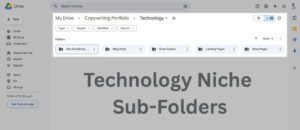
#3 Repeat This Structure Across All Niches
Keep it consistent so it’s easy for you (and clients) to navigate.
Pro Tip: Even if you only have one or two samples per folder now, organizing it like this from the start makes it way easier to grow over time.
Step 3: Start Adding Your Samples
Now that your folder structure is ready, it’s time to fill it with your best work.
Here’s how to do it:
#1 Add Samples to the Right Subfolders
Go to the correct niche, then into the right content type folder (e.g., “Technology → Email Copy”), and upload your file there.
#2 Name Each File Clearly
Use descriptive names like:
- “SaaS Sale Email – BrandName”
- “Landing Page – Fintech App Launch”
#3 (Optional) Include a Short Project Summary Inside the File
At the top of your document, add 2–3 lines explaining the project:
- What it was for
- Your role
- The goal and result (if applicable)
#4 Choose File Format That Works for You
PDF and DOCX both work — PDF looks more polished, but a DOCX is fine for early stages or quick edits.
Step 4: How to Share Your Portfolio the Right Way
As a newbie, one of the most important things to understand is how to share files properly.
I’ve had this happen countless times — a friend sends me a Google Drive link, but he forgot to adjust the sharing settings.
I end up getting that “You need access” notification, which is frustrating. I either have to send him an email asking for access or text him on WhatsApp, asking, “Can you give me access?”
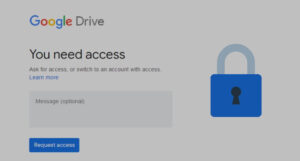
Do clients have time to text you? Probably not.
They’ll just move on to the next candidate.
So, here’s the important setting: Make sure to set your file to “Anyone with the link” and ensure the role is set to “View only.”
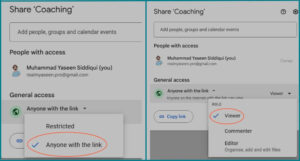
This way, your clients can easily access your samples without any hassle.
Now, you’re ready to send your portfolio to potential clients!
We’ve covered how to build a solid portfolio and organize it on cloud storage.
But what if you want to take it a step further and showcase your portfolio on the web?
The next section is all about my favorite portfolio websites — their methods for organizing portfolios, and how you can take inspiration to build your own.
Ready to get your portfolio online?
Let’s dive in.
Copywriting Examples
I’m going to show you 10 copywriting portfolio examples that I find creative and inspiring. These portfolios stand out because of their unique design.
So, if you’re looking to build your own website, you can definitely draw some inspiration from these examples.
I won’t be reviewing the entire website—just the portfolio page.
I’ll focus on the page elements, visuals, colors, and what makes the portfolio page stand out.
#1 Joe Coleman

Joe Coleman is a freelance copywriter with a brilliant portfolio design, featuring over 50 versions of his bio on the homepage in a creative way.
I really admire the innovative presentation of his portfolio samples. About 34 samples are showcased on a full page with visually appealing images and details about the type of platform he writes for.
When creating your own site, take inspiration from him, but I would suggest avoiding the use of high-contrast black and white colors.
This combination makes the text extremely hard to read and can strain the eyes, especially in low light, leading to frustration for some users.
#2 Kelsey O’Halloran

She started as a newspaper journalist and transitioned into copywriting.
Her website is very visually appealing.
What I like about her portfolio page is that she includes testimonials with some of her projects, and I also appreciate that she provides a case study for each one.
This makes her stand out as a professional copywriter. Her work spans real estate, photography, and other niches, showing she’s a well-rounded expert across many industries.
It definitely worth taking inspiration from.
#3 Ashely R. Cummings

Ashely R. Cummings is a professional writer, featured in Shopify, Business Insider, and more. Now, let’s talk about her portfolio page. Overall, she’s used a good color combination that gives a creative look.
Plus, she’s covered a wide range of services—from e-books and blog posts to website copy and case studies. Most of her work is published by major companies like Shopify, the Squarespace blog, and others.
What I like about the portfolio page is that the samples are presented in a very simple and clear design, with direct links to the companies she writes for—whether it’s a blog post, case study, ad copy, or other content.
4# Brooks Lockett

Brooks Lockett’s website is very attractive in terms of web design, especially the color combination.
Now, on Brooks’ website, you won’t find a traditional portfolio page, but instead, there’s a company page where he mentions the companies he’s worked with and the type of copy he’s written for them.
It’s essentially the same thing as showcasing samples, but in a more credible way by highlighting company names. You’ll find a variety of copy types he’s created for different companies.
He uses plain text PDFs for samples, which is okay, but it could be even better if a graphic designer turned them into real ad mockups.
That said, it’s optional—but adding that touch would give the samples more personalization and realism when a potential client interacts with them.
Overall, it’s a unique way of presenting a copywriting portfolio, and definitely worth taking inspiration from.
#5 Cassidy Horton

Cassidy is recognized as a finance copywriter who graduated in 2017 with a debt of almost $1,800—perfect credentials for writing about money.
Her website is a single-page site that’s visually appealing, with a good color combination.
Unlike other portfolio pages, she has a section showcasing samples such as blogs, email sequences, and landing pages—organized in a simple, clean design.
Now, if you’re on the go to build a one-page website, this site can definitely serve as inspiration.
Now that’s it — we’ve covered how to build a copywriting portfolio as a newbie and how to organize it effortlessly in just a few minutes using cloud storage like Google Drive or Dropbox.
We also looked at some of my favorite copywriting portfolio websites, especially their portfolio pages, to give you real inspiration.
The best part? You don’t need clients, a fancy website, or years of experience to build a strong copywriting portfolio.
All you need is to write existing ads, write about topics you love, explore new niches by diving deep into the unknown, or use AI tools to create mock project briefs.
Present your samples clearly, stay organized, and let your work speak for itself. Every great copywriter started from scratch — now it’s your turn.
You’ve got the tools, the techniques, and even an AI assistant to help you. So, don’t wait. Start writing your first sample and drop it into your portfolio just like I showed you.
Every great copywriter started from scratch. This is your starting point.
Before you go, I’ve answered some frequently asked questions that many people have in their minds.
Take a look, and if you still have questions, these FAQs might help you out!
Frequently Asked Questions
What is copywriting portfolio?
A copywriting portfolio is your creative resume, showcasing real-life or mock samples that demonstrate your skills across various content formats, whether it’s a landing page, email campaign, sales page, or more. Having one gives you an edge over copywriters who don’t have one, as potential clients will want to view these samples before hiring a copywriter.
What Should I Include in My Copywriting Portfolio?
Include a range of copywriting samples that showcase your strengths and your ability to adapt your style to different formats, demonstrating a strong command of multiple content types—such as email campaigns, sales pages, landing pages, and blog posts—and tailor your portfolio to your niche or industry.
How Many Pieces Should I Include in My Copywriting Portfolio?
Aim for 6 to 12 strong, diverse samples that represent your best work and showcase a range of formats and industries. Prioritize quality over quantity—include only your strongest pieces.
How Do I Share My Copywriting Portfolio Safely?
Once your portfolio is organized, set permissions to ‘view only’ in Google Drive and make sure the file is shared with ‘anyone with the link’ so your client doesn’t get overwhelmed with the ‘Need permission’ notification, which could lead to losing a client.
Should I Have a Website Copywriting Portfolio?
For beginners, a website copywriting portfolio isn’t essential, but it does make you appear more credible and professional. Many companies prefer—or even require—candidates to have a portfolio website, and having one allows you to present your work in more creative and customized ways.
How to present a copywriting portfolio?
Present your copywriting portfolio as a plain text PDF or DOCX on Google Drive or Dropbox for easy sharing. To enhance credibility and professionalism, and provide a sense of personalization to clients when viewing your portfolio, consider designing your samples within real ad mockups or website layouts. This helps show how your copy works in context, whether it’s for a landing page, ad copy, or email campaign.

